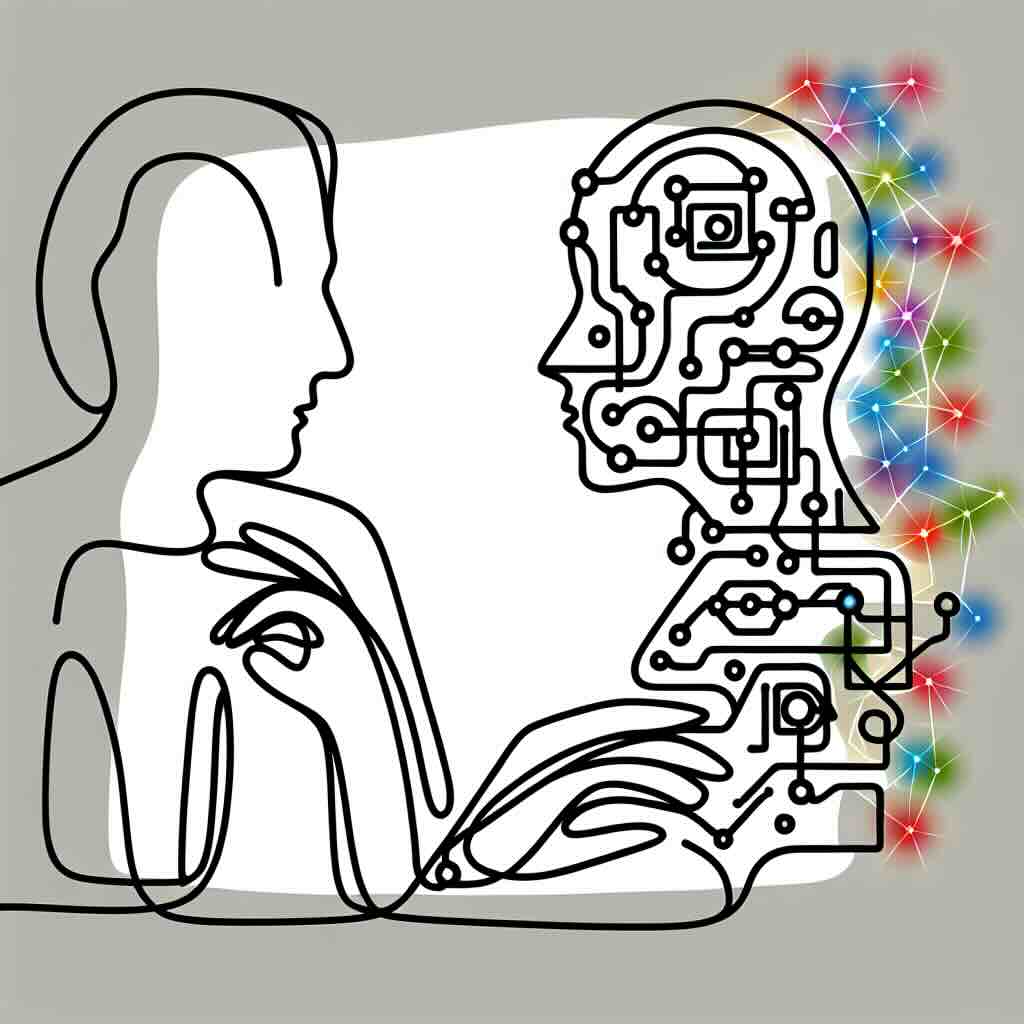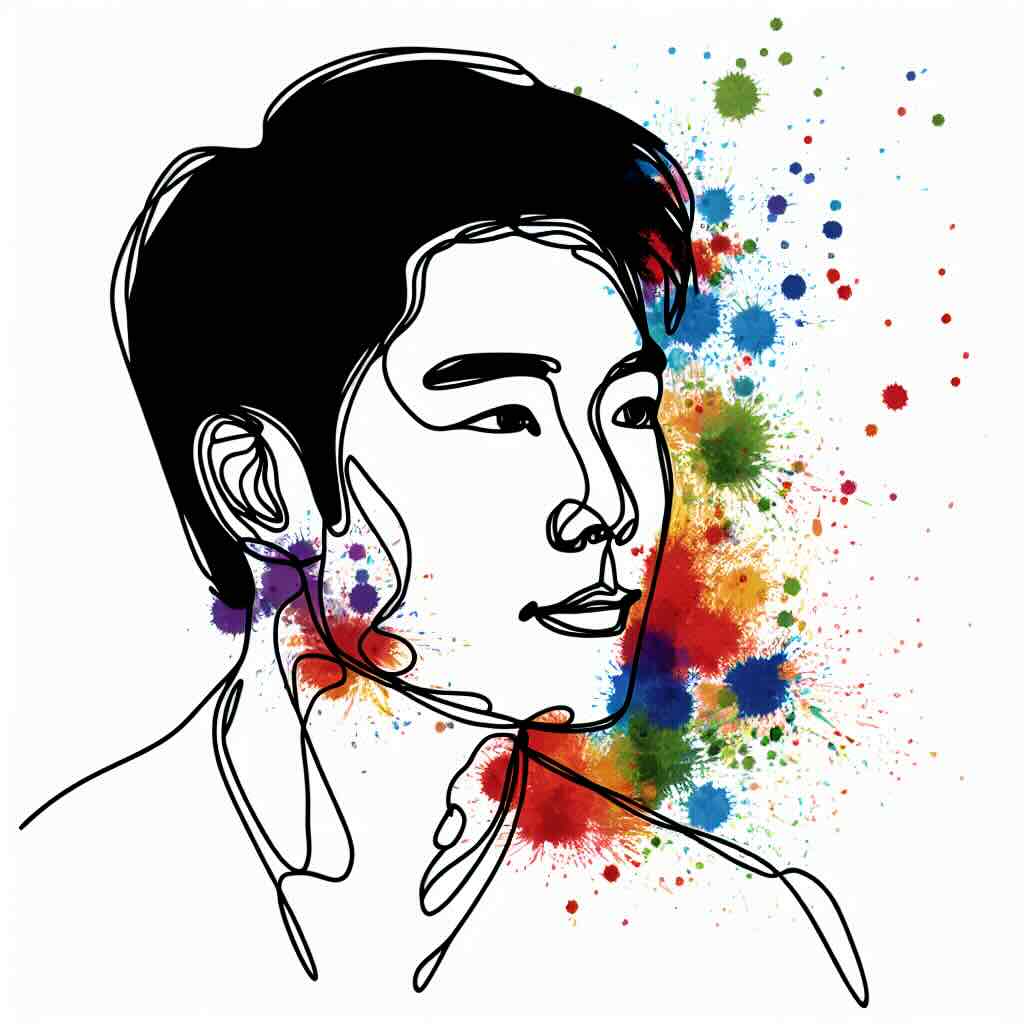Prompting is a core skill for modern learning designers. The clearer your request, the better the AI will perform. Define your outcome, specify the output format, add detail and context, provide examples and iterate if needed. AI tools work best when we treat them as collaborators. Everyone’s use of AI will vary, and there is no one perfect way to prompt. What matters is that you refine your approach over time, keep learning and focus on making the output genuinely useful for your work and your learners.
Table of contents
- Why prompting matters
- Start with clarity over the outcome
- Different types of prompts
- Clarify the output you expect
- The power of being specific
- Make the most of memory
- Provide examples of what you expect
- Prompt chaining as a workflow
- Treat it as a conversation
- AI in the Coursensu platform
- One thing you can try today
- Risks of not refining your approach
- Benefits of improving how you prompt
- Conclusion
Why prompting matters
AI chatbots are now part of many learning designers’ toolkits. They can draft learning objectives, suggest quiz questions, summarise resources and offer feedback on drafts. But these tools only work as well as the instructions we give them. The way we prompt directly influences the usefulness of what they produce.
A poor prompt often goes unnoticed because the AI will always respond positively and confidently, even if the result is unhelpful. When prompts are clear and thoughtful, the output improves and the time saved becomes significant. It is worth treating prompting as a skill that makes the difference between useful and average outcomes.
Start with clarity over the outcome
Good prompting begins with being clear about what you want. Before you ask for help from an AI, be specific about your goal. Do you need learning outcomes for a module or a .csv download? Do you want a summary of complex content from a subject expert or an explanation? Are you after quiz questions to be generated or the types of assessment options that would be appropriate? Deciding what you need as an outcome, in advance of the request, makes the conversation far more effective.
Different types of prompts
There are a few types of prompts that learning designers might use:
- Questions: When you are asking for explanation or clarification. For example, “What are common challenges that adult learners face when studying online?”
- Commands or instructions: When you want the AI to act on something. For example, “Summarise this article into 150 words for a student handout.”
- Tasks: When describing a job that needs doing. For example, “Create a structure for a blended learning workshop on communication skills.”
- Roles: When asking the AI to act in a specific capacity. For example, “Act as a senior instructional designer reviewing this module for accessibility.”
- Actions: When asking the AI to process or extract. For example, “List all topics covered in this section.”
- Creations: When requesting new ideas or content. For example, “Write a short case study scenario on ethics for a healthcare module.”
By understanding the type of prompt you are writing, you make it easier for the AI to provide the right kind of support.
Clarify the output you expect
It is useful to explain what kind of output you expect. You may want:
- A conversational answer for discussion guides
- Adapted content, such as rewriting text to match your house style
- Programmatic output, such as tables or structured lists
- Suggestions for visuals or descriptions for media
Tone and style guidance also matter. You can say, “Write this feedback in a professional but approachable tone for adult learners.” This simple instruction can save significant editing later.
Reminder: Erveryone is learning how best to work with AI tools. Even experienced users are developing their approach over time. The important thing is to give enough information so that the response fits both your needs and your audience.
The power of being specific
Being specific transforms what the AI can do. Compare:
- “Write learning outcomes for this course.”
- “Write three learning outcomes, aligned with Bloom’s taxonomy at application level, for a two-week online course on project management.”
The second example gives the AI detail and focus. When you add guidance on audience, duration, tone or instructional framework, the results become immediately more useful.
Make the most of memory
Many AI chatbots can retain conversation memory during a session. Use this to your advantage. For example, start by telling the AI about your course:
“This course is for early-career professionals learning project management. It is online, over six weeks, and encourages active learning.”
Later prompts can then build on this information. This helps the AI produce consistent suggestions that are relevant to your design.
Provide examples of what you expect
Examples can improve the quality of AI outputs dramatically. If you want consistent style, share an example. For instance:
“Here is how we write forum prompts: ‘Reflect on how this topic applies to your work. Post one example and reply to two peers.’ Please draft three prompts in this style for the next module.”
This simple step gives the AI something concrete to match, which leads to better consistency and quality.
Prompt chaining as a workflow
You do not need to get everything in one prompt. Break large tasks into smaller steps. For example:
- Ask the AI to draft module learning outcomes
- Request ideas for assessments based on those outcomes
- Request learner discussion prompts to align with the module
This is known as prompt chaining. It gives you more control over outputs and helps structure your design work into logical stages.
Everyone is still learning how best to use AI in their workflow. Prompt chaining is a practical way to experiment and gradually build your confidence.
Treat it as a conversation
Even with a well-written prompt, you may not get a perfect result immediately. Expect to iterate. If a draft does not meet your needs, ask the AI to refine it. For example, “Shorten these outcomes and adjust them to focus on analysis skills.” Good prompting is rarely one-shot. It works best as a conversation where you shape the result through feedback.
AI in the Coursensu platform
At Coursensu, AI is not just an add-on or standalone chatbot. We embed AI directly into both the Learning Designer and Course Companion platforms, making it context-aware and fully integrated with the tasks at hand. Whether you are creating new content or revising existing materials, AI works alongside you, offering suggestions and making improvements exactly where they are needed. We also give teams the ability to configure their own AI prompts, ensuring that outputs remain consistent with your style, standards and learning design approach. This makes AI a simple, flexible tool that supports better, faster and more consistent work across your courses.
One thing you can try today
Choose a design task you are working on, such as preparing a learning activity. Before typing your next prompt, think carefully about what you need, what format you expect and any context or examples you can provide. Then write your prompt clearly, and if the first result is not what you wanted, iterate and guide the AI until the output works. You will quickly see how better prompting leads to more productive outcomes.
Risks of not refining your approach
Poor prompting can waste time and reduce quality. In instructional design, this can lead to weak outcomes, irrelevant quiz questions or activities that do not align with course aims. Because AI always responds confidently, it is easy to overlook poor results.
The risk is creating learning content that looks polished but misses the mark. Refining your prompts reduces that risk and ensures your AI outputs stay aligned to your design goals.
Benefits of improving how you prompt
Writing better prompts leads to better outputs. You will save time, reduce editing, improve quality and feel more confident in using AI effectively. Prompting well makes AI a useful assistant, not a burden.
Everyone is on a learning journey with this technology. Even the most experienced users are still improving how they work with AI. The more you practise, the more value you will unlock.
Conclusion
Prompting is now an essential part of working with AI tools. By focusing on clarity, specificity, and iteration, we can shape AI to be a valuable partner in learning design. The way we prompt influences not only the quality of outputs but also the time we save and the confidence we build. This is not about mastering it all immediately, far from it, the focus for now is still just learning how to work with AI more effectively. The better your prompting, the better the result, and the easier it becomes to produce meaningful, useful work for your colleagues and learners.