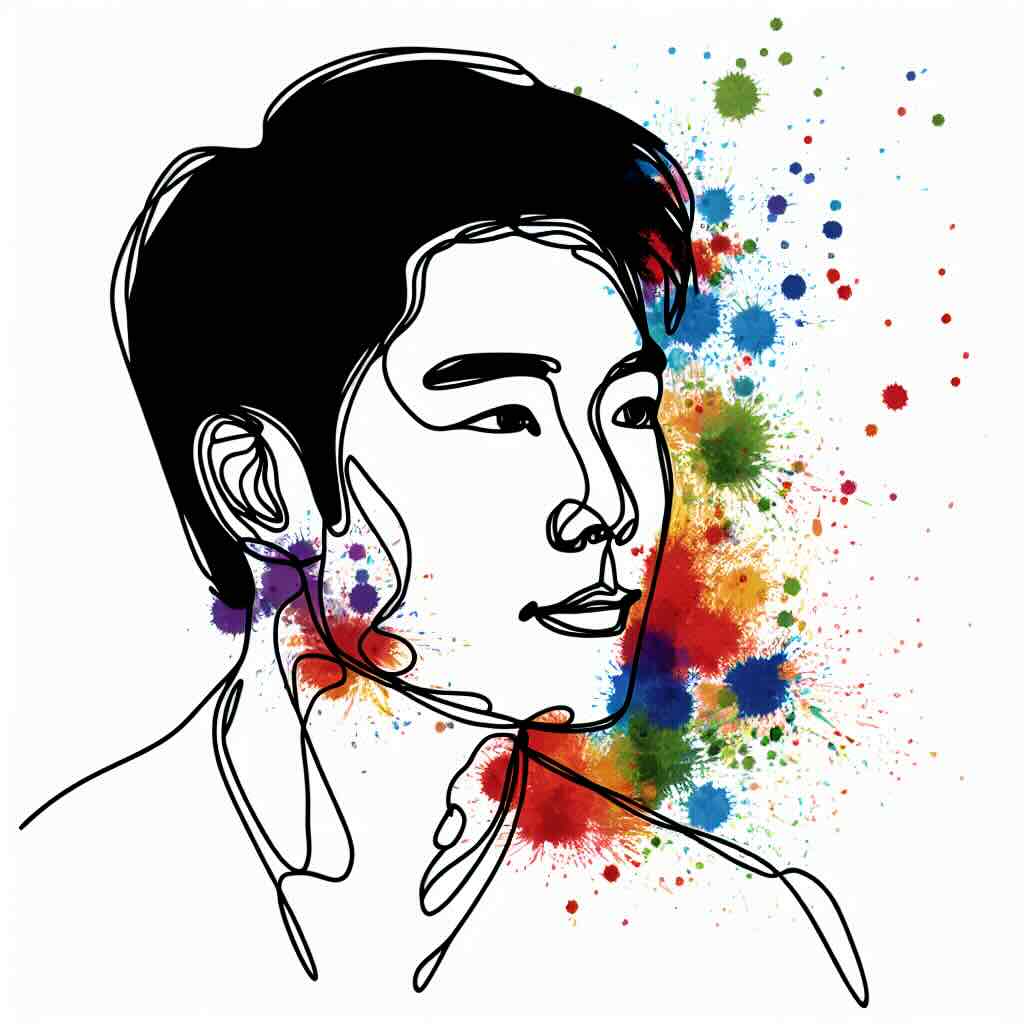There is no standard storyboard template, so we undertook an analysis of over 100 templates to find commonalities and gaps. The recommended blueprint includes the 11 key elements needed to create active, engaging, and impactful learning. You'll be encouraged to critically assess your own storyboard.
Is Your Storyboard Template Overdue a Review?
The storyboard serves as a production blueprint, but that is wrong. It should be your ideation blueprint. It should lead to and inform the next stage. Originating from animation and now a fixture for eLearning, a good storyboard maps the narrative of the learning experience. But a problem emerges when the narrative is content, not learning, focused. Hopefully nothing in this article applies to you (but it might). To help demonstrate what makes a "standard" storyboard, let's embark on a research journey to find out what makes a perfect storyboard. This article covers the method, insights gained, and recommendations for a shift towards learning-focused storyboards over their content-centric counterparts.
Research Insights: Learning, Not Content Production
We started with a search for "eLearning storyboard template." It revealed the variety on offer. Categorizing the features from each example, it was easy to identify which had a focus on learning, and which on content. While both elements are undeniably interconnected, the goal was to shed light on how some storyboard templates can shift focus from the learner's journey to content production.
Selecting: Download a Template, or Craft Your Own?
The absence of an industry standard adds a layer of complexity to the decision-making process. After looking at many example templates, it became evident that the choice should be a thoughtful reflection of your specific requirements and the overall learning objectives. Once you've chosen a template, you are locked into a structure. If you want to change templates, it requires a lot of copying and pasting. Validation, or suitability, is something you want to do early.
Navigating The Landscape: A Lack of Standardization
The analysis involved dissecting over a 100 storyboard templates, and while commonalities emerged, the more enlightening discoveries lay in what the templates lacked. The majority of the templates leaned heavily toward content production, demanding the topic, text, and production notes. Some aligned with the ADDIE or SAM design models. A few embraced Bloom's cognitive domain taxonomy (affective and psychomotor were often omitted). A minority adhered to a specific pedagogy or teaching approach. Of the ones we found, none conclusively emerged as a gold standard, and all of them fell short in one way or another!
Blueprint With Substance: A Recommended Storyboard Template
After this examination, it felt right to compile a blueprint for the elements that must be considered for every storyboard template. The items below are carefully crafted to address the multifaceted requirements of any eLearning experience. Each element in the blueprint serves a distinct purpose, contributing to the overall effectiveness of the learning. It's very possible that your templates omit one, or more, of the following:
1. Clear Title and/or Reference
A compelling title or reference sets the stage for the entire learning experience. It provides a snapshot of the content's essence, acting as a signal for the Instructional Designer and the learner.
2. Topic (Whole, or Part)
Defining the topic is foundational. It shapes the narrative, providing a road map for content creation and ensuring a level of alignment with learning objectives/goals. A clear, well-defined topic, as a whole, or in parts, aids in maintaining focus and coherence throughout the learning design.
3. Intended Outcome
Ensure constructive alignment by stating one, or more, connections to the outcome. The outcome/goal/aim articulates what learners should be able to do, or demonstrate, after the learning experience. It sets the direction, and validity, of the learning process.
4. Required Resources (Audio, Video, Interactive, Text, Transcript, Image, Animation)
Identifying necessary resources is pivotal for content development. Whether it involves multimedia elements, text-based content, or interactive components, a comprehensive list ensures that the required assets can be in place (or mapped towards).
5. Expected Duration
Time is a resource. Understanding the expected duration is crucial for both learners and educators. It sets realistic expectations, facilitates learners to allocate time effectively, ensures instructors can structure content, and ensures that the cognitive load is proportional across the course design.
6. People Involved (to Create, Educate, or be in the Content)
Collaboration drives successful learning experiences. Specifying the individuals involved in the design, development, and delivery eases the coordination that will be required! People needed for a case study are as important as those required to teach it, or be part of the production.
7. Assessment Details
Measuring and providing feedback during learning is part of gauging learner understanding and progress. Give space for details on the assessment method, type, and criteria to provide a roadmap for evaluating the effectiveness of the learning experience. This is also your space to align assessment with outcomes.
8. Learning Approach or Strategy
Active learning is a cornerstone of effective education. Outlining the chosen learning approach or strategy ensures the design includes engagement, participation, and interaction, which are foundational aspects of a learning experience.
9. Connection to Other Items (For Branching, Connections, Navigation)
Making connections is the key to memorable learning. Detailing how different elements relate to one another enables the creation of a seamless flow between otherwise disparate content. This enhances the overall learning experience as it ensures there has been consideration of the overall information flow.
10. Notes (For Design, Development, or Delivery)
Contextual notes provide valuable insights into the design for development and delivery team members. Whether it is design preferences, development considerations, or delivery insights, detailed notes will guide all involved.
11. Status (Review, Draft, Revised, Approved)
Tracking the status of each storyboard component is essential for project management. Whether it's in the review stage, a draft, approved, or a revised version, a status ensures clarity for the entire team, and about the overall progress of the design.
Conclusion: A Storyboard Blueprint Standardises What Is Otherwise Omitted
Perhaps not every storyboard requires every listed element. The intent is to provoke thoughtful consideration of each element within your future templates. Ensure you're using critical judgement on your current templates, and ensure that you have what your next storyboard needs to capture. Your goal is to create an engaging and effective learning experience; make sure your storyboard, as part of your design toolkit, is providing what you need.