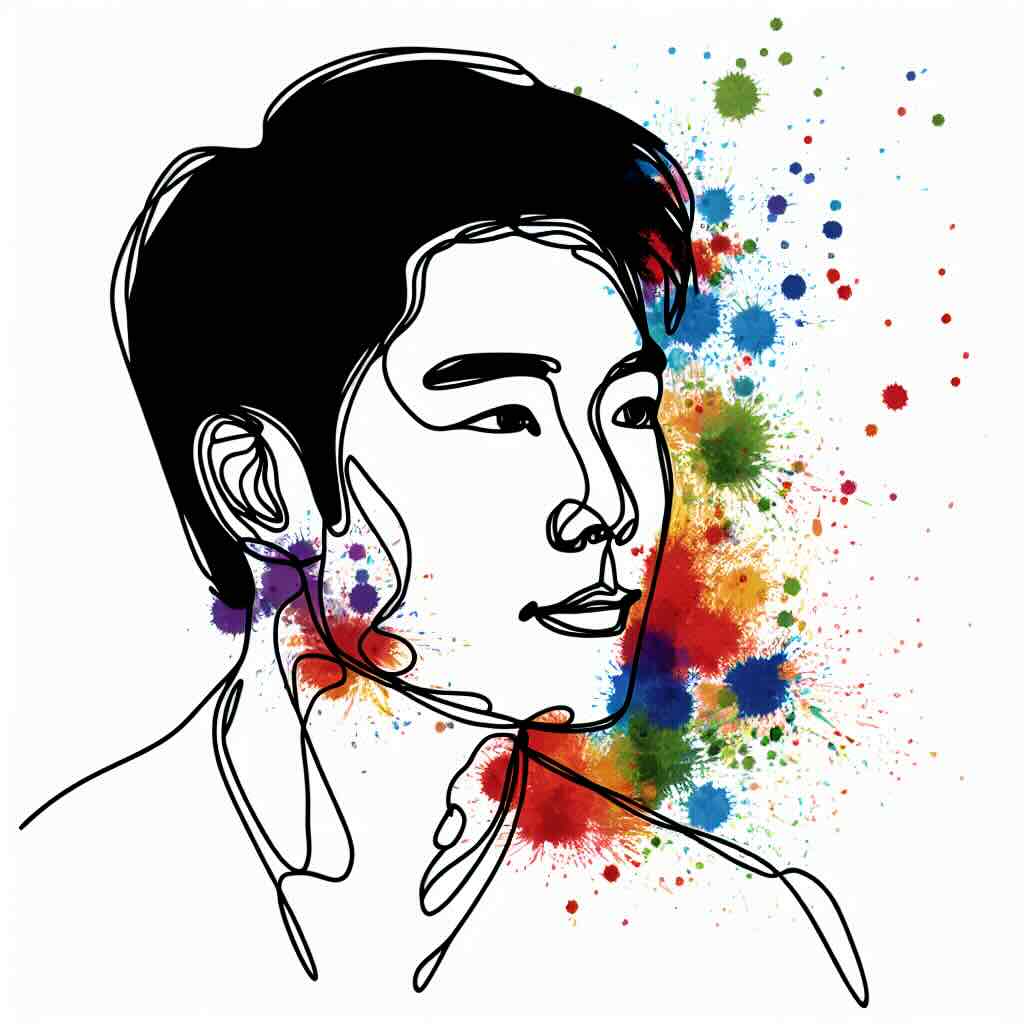Multimedia can be used for learning and reducing text-heavy content with suitable media elements
Incorporating multimedia into instructional design can significantly improve learner engagement, comprehension, and retention. By effectively using a mix of text, images, audio, and video, educators and training professionals can create richer, more immersive learning experiences. This blog post explores the benefits, risks, and practical approaches to using multimedia elements in instructional design.
Table of Contents
1. Introduction to Multimedia in Instructional Design
2. Enhancing Learner Engagement
3. Multimedia and Knowledge Retention
4. Potential Pitfalls of Multimedia Use
5. Practical Tips for Integrating Multimedia
6. Benefits of Multimedia in Instructional Design
7. Risks of Using Multimedia
8. One Thing You Can Try Today
9. Conclusion
10. Try it yourself
11. Related Topics
1. Introduction to Multimedia in Instructional Design
The potential for multimedia to enrich instructional design is immense. Combining elements like text, images, audio, and video makes learning multidimensional. These elements can cater to diverse learner needs and contexts. When used appropriately, instructional multimedia fosters a deeper understanding of concepts by breaking up text-heavy content with other forms of compelling or content. However, it’s essential to balance multimedia elements to avoid cognitive overload.
2. Enhancing Learner Engagement
Multimedia can turn a monotonous learning session into an interactive journey. By incorporating video demonstrations, animations, or audios, content comes alive, making it more relatable and digestible. Visual elements, like infographics and diagrams, break down complex data, making it more likely to be understood as part of using concepts like storytelling to explain concepts. This heightened engagement often leads to an increased interest in the subject matter, resulting in a more proactive learning approach.
3. Multimedia and Knowledge Retention
Studies have shown that multimedia can enhance knowledge retention. Dual coding theory suggests that combining verbal and visual information aids memory. Videos and well-crafted graphics can illustrate abstract concepts succinctly, making them easier to grasp and recall. Further, using multimedia to create scenario-based learning helps embed knowledge into long-term memory through practical application and relevance.
4. Potential Pitfalls of Multimedia Use
While multimedia has many advantages, there are some pitfalls to be aware of. Overloading learners with too much information can be counterproductive. Poor-quality graphics, videos, or other media can distract rather than support learning. Moreover, without proper integration into the instructional framework, multimedia can become merely decorative rather than instructional. Hence, it’s crucial to strike a balance and ensure that all multimedia elements serve a clear educational purpose.
5. Practical Tips for Integrating Multimedia
To integrate multimedia effectively, start by identifying the key learning objectives. Choose multimedia elements that directly support these objectives. For example, use short videos to explain complex processes or interactive media elements that can reinforce learning outcomes. Ensure that all multimedia content is high quality and accessible to all learners, including those with disabilities. Testing your content and following accessibility guidelines will help resolve any potential issues before a wider rollout.
6. Benefits of Multimedia in Instructional Design
- Enhances learner engagement and interest.
- Supports diverse learning strategies.
- Enhances understanding of complex concepts.
- Improves knowledge retention and recall.
- Facilitates skill demonstration and practice.
7. Risks of Using Multimedia
- Potential for cognitive overload.
- Quality issues can detract from learning.
- Risk of distracting rather than educating.
- Accessibility concerns for some learners.
- Requires careful planning and integration.
8. One Thing You Can Try Today
Choose a piece of instructional content you’re currently working on and integrate a simple infographic. Identify a concept that could benefit from visual representation. Create a basic infographic using free online tools like Canva or Piktochart. Observe how this visual tool enhances your instructional design and refine based on feedback.
9. Conclusion
Using multimedia in instructional design is a powerful way to enhance learning experiences. With thoughtful integration, multimedia can improve engagement, comprehension, and retention. However, it should be used judiciously to avoid pitfalls like cognitive overload and poor quality. By following best practices, educators can create captivating and effective learning environments.
10. Try it yourself
1. Evaluate: Assess your current instructional materials to identify areas that could benefit from multimedia elements.
2. Experiment: Incorporate one new multimedia element this week, such as a video or infographic.
3. Feedback: Gather feedback from learners on the multimedia enhancement and refine your approach accordingly.
11. Related Topics
- Blended Learning Approaches
- Interactive E-Learning Strategies
- Visual Learning Aids
- Digital Learning Tools
- Creating Effective E-Learning Content