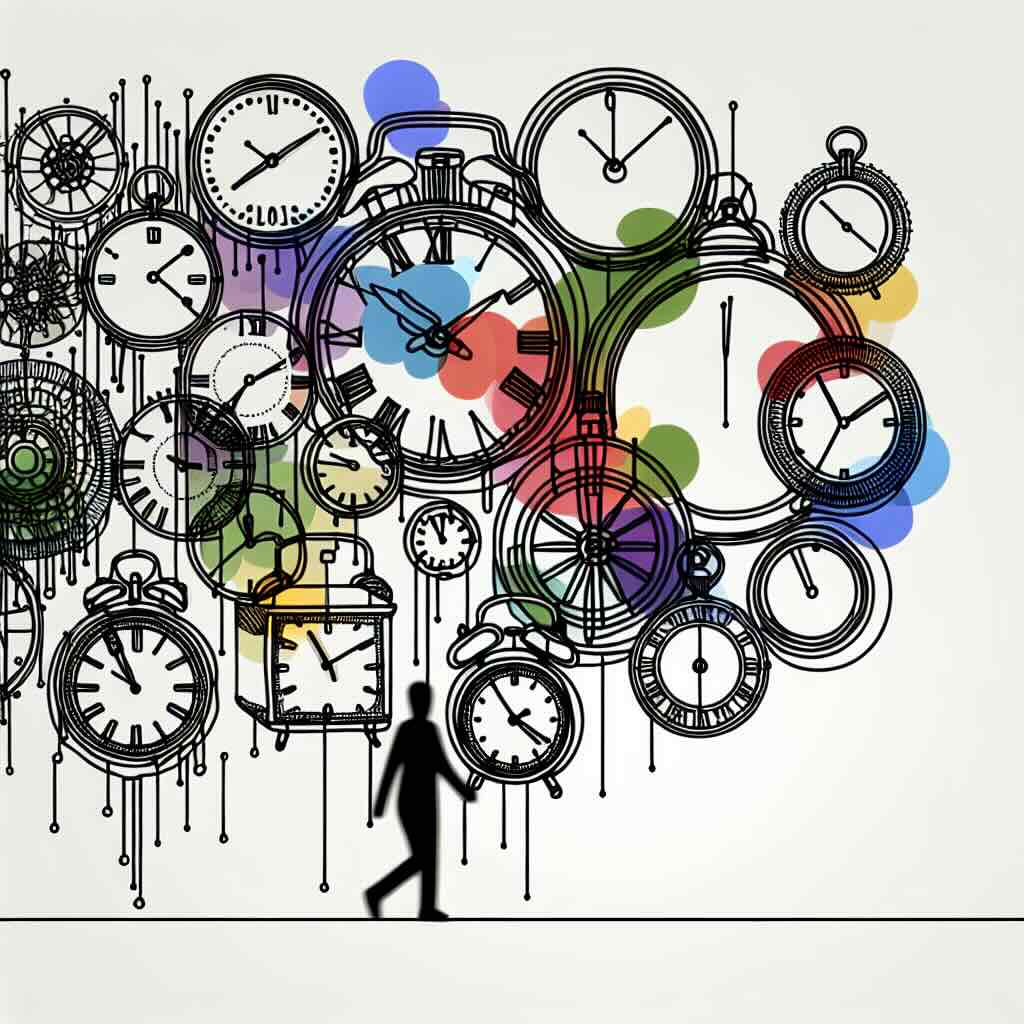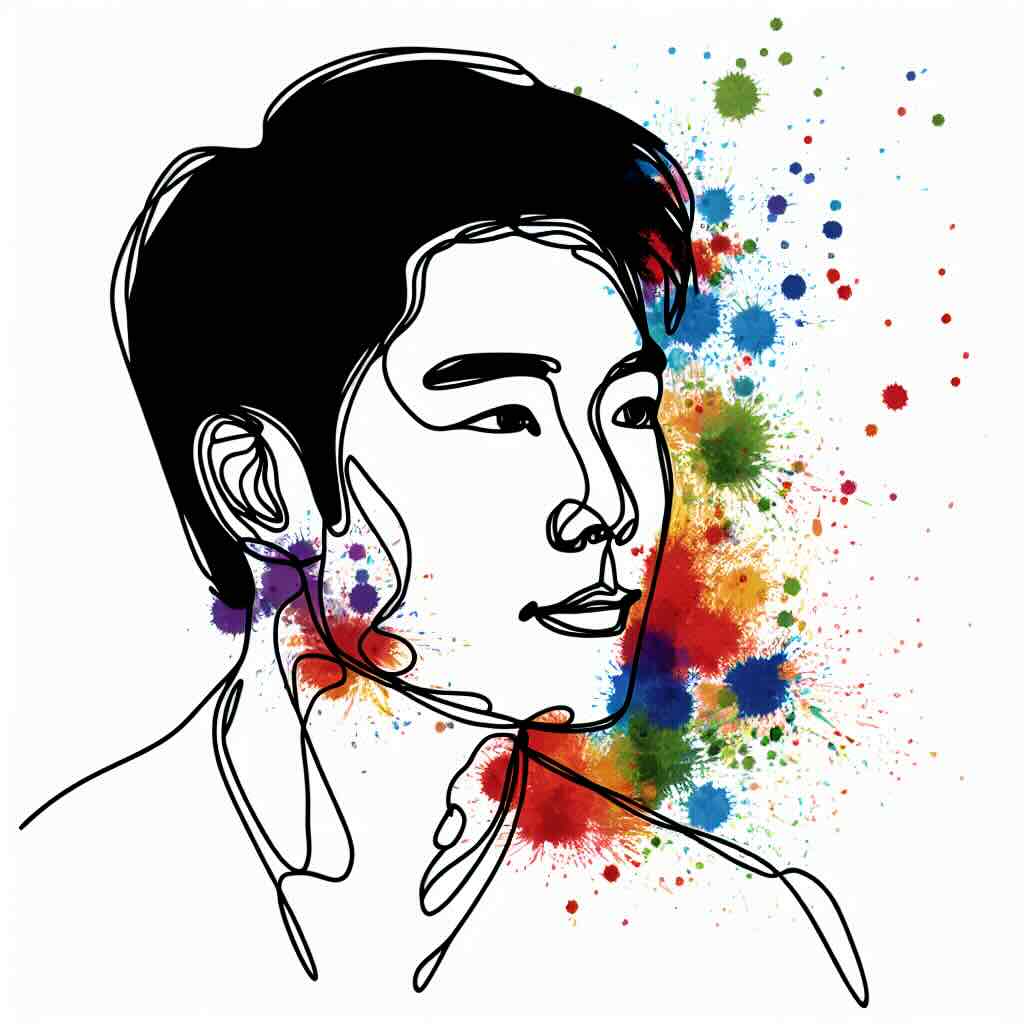Time is one of the most powerful tools in learning design. Adding even a few extra minutes at the design stage helps balance the learner journey, avoids costly revisions, and ensures every activity adds value. For professional, time-poor learners, clear durations make it easier to plan study and stay engaged. For employers, it demonstrates that training time is being invested wisely. By setting and agreeing durations early, you improve stakeholder confidence, prevent overproduction and protect learner motivation. The result is a more efficient process and a stronger, more impactful learning experience.
- Introduction: Why time matters in learning design
- Adding time is an investment, not a cost
- Predicting time is guesswork (and that’s fine)
- Why durations belong in your storyboard
- Time as the watch you carry
- Estimating time is easier than you think
- Stakeholders value timing transparency
- The cost of overproduction
- The multiplier effect: learners’ time
- Time as a designer’s secret tool
- Benefits of designing with time in mind
- Risks of ignoring time
- One thing you can try today
- Conclusion: Small changes, big impact
Introduction: Why time matters in learning design
When it comes to learning design, a few minutes might not seem like much. But in practice, those extra minutes can add up quickly. A single design decision about time has the potential to multiply across hundreds of learners, creating weeks of extra effort collectively.
For learners who are professionals balancing study alongside demanding jobs, or students fitting learning into already busy lives, knowing the time commitment matters significantly. For employers, the time their workforce spends learning is an investment that needs to deliver measurable outcomes.
Designing with time in mind is not only about efficiency. It is about ensuring every learning activity delivers maximum value, reducing unnecessary effort and creating trust that the learning experience is worth the commitment.
Adding time is an investment, not a cost
Spending extra time in the design stage may feel like slowing you down, but it saves everyone much more time later. A few additional minutes dedicated to setting clear expectations, aligning activities to outcomes and confirming pacing with stakeholders can prevent hours of revision after production.
For learners, especially those who are time-poor, this investment ensures that every minute of their learning is purposeful. Instead of filler or poorly planned activities, they get experiences that have been considered carefully. For employers funding workplace learning, it signals that the time their workforce spends away from daily tasks will have real impact.
Predicting time is guesswork (and that’s fine)
No one can predict with absolute certainty how long it will take a learner to complete an activity. Some will move quickly, while others take longer. What matters is not exact precision but setting an indicative schedule.
An indicative schedule provides a framework. It helps learners plan their study, reassures employers about the time commitment involved, and gives stakeholders confidence in the overall shape of the course. It also encourages designers to consider balance.
For example: A module is estimated at 45 minutes but one section alone is predicted to take 30 minutes, the imbalance becomes visible before learners discover it themselves and a chance for you to resolve it.
We are not aiming for perfection. We are aiming for a realistic structure that guides both learners and stakeholders through what to expect.
Why durations belong in your storyboard
Storyboards originated in animation, where they mapped exactly what happened at each key frame. In learning design, adding durations to a storyboard serves the same purpose: it brings clarity to the flow of the learning experience.
When you set durations in your storyboard, you can see where learners will invest their effort, identify where extended sections may need breaking down and ensure balance across topics. This is particularly important for professional learners who may only have short windows in their schedules. It also signals to employers how time will be distributed across skills and topics, reinforcing that the course has been structured with efficiency and effectiveness in mind.
Without durations, you risk creating uneven learning journeys that either overload or underwhelm your audience.
Time as the watch you carry
Think of adding time during design like leaving home with a watch. With it, you are aware, measured and able to stay on track all day. Without it, you risk drifting and losing awareness of where the time goes.
Not setting durations in your storyboard is like designing without a watch. Learners may find themselves spending longer than expected, losing focus or disengaging altogether. Employers may question whether the investment of hours in training is justified. With durations set, everyone has confidence in the schedule and the value it represents.
Estimating time is easier than you think
You do not need complex calculations to set durations. Even a rough estimate is better than none. Course descriptions, or organisational policies could be ridged, to help calculate precise times. Others may be less lucky, and will rely on estimates based on prior experience.
The important part is consistency. When every activity in your storyboard is given an indicative duration, you create a clear picture of the learner journey. This helps professional learners decide when and how they will engage with content and reassures employers that the course has been carefully structured.
Stakeholders value timing transparency
Few things frustrate stakeholders more than late-stage feedback like "this feels too long” or “it looks too short.” This feedback is painful when given late stage, and it's often an emotional reaction - which you really want to avoid! From this point you've got the added inconvenience that making changes means walking backwards through design decisions that were supposed to be final.
By setting and sharing durations early in your storyboard, you give stakeholders the chance to agree on pacing before production begins. This transparency reduces friction, increases buy-in and avoids costly redesigns. For employers, it also demonstrates respect for the time their workforce will spend in eduction or training, a powerful factor in building stakeholder, and learner, trust and support.
The cost of overproduction
Overproducing content is one of the most expensive mistakes in course development. Rich media, animations and interactive content take significant time and resources to create. Without agreed durations, it is easy to overproduce material that later needs to be cut back or reshaped to fit the learning experience.
This wastes resources and undermines confidence in the process. Agreeing time allocations in the design stage prevents this. It ensures that production teams know exactly how much content is required and that learners receive a balanced experience without unnecessary overload.
The multiplier effect: Learners’ time
The impact of time decisions multiplies across the learner cohort. Consider a 25-minute increase in a course originally planned for two hours. For one learner, this may be inconvenient. For 100 learners, it adds up to over 40 hours of extra collective effort.
Professional learners, in particular, are conscious of how they spend their time. If a course feels longer than expected, their motivation to complete it decreases. For employers, this represents lost productivity as well as reduced return on training investment. Keeping durations accurate and agreed helps protect both learner engagement and organisational value.
Time as a designer’s secret tool
Designing with time in mind is one of the most powerful skills a learning designer can develop. Artists have colour, carpenters have wood, learning designers have time. Use it as another piece of kit in your toolbox.
With time estimates in hand, you can refine conversations with subject matter experts, educators and other stakeholders.
For example, you might ask:
- “Will 15 minutes be enough to prepare learners for this outcome?”
- “This section takes up a quarter of the total time. Does that look right?”
- “Compared to other sections, this one is lighter. Should we add more content here?”
- “We have scheduled two hours with no break. Will learners need a pause?”
These conversations build confidence in your design decisions and ensure the course is both realistic and effective.
Benefits of designing with time in mind
- Clearer, more balanced learner journeys
- Improved learner engagement and completion rates
- Stakeholder confidence in the pacing and flow
- Avoidance of costly late-stage revisions
- More efficient use of production resources
- Stronger employer trust in the value of training
- Greater transparency for professional learners managing busy schedules
Risks of ignoring time
- Stakeholder objections late in the process
- Overproduction of expensive content that must be cut later
- Unbalanced courses that overload or underwhelm learners
- Learner frustration and drop-offs
- Reduced trust from employers investing in training
- Costly revisions that could have been avoided with early planning
One thing you can try today
Choose a current course or module and review the durations set for each section.
Ask yourself: Are they realistic, consistent and aligned with the learning outcomes?
If not, make adjustments and share the revised timings with a colleague or stakeholder. This small step will give you a clearer picture of the learner journey and highlight the power of designing with time in mind.
Conclusion: Small changes, big impact
Designing with time is one of the simplest yet most powerful practices you can adopt. Adjusting just ten extra minutes during the design stage can prevent a week of wasted effort later. Designing with time on your mind will protect learner engagement, ensure employers see the value in their investment and gives stakeholders confidence that the course will be balanced and effective.
Do not leave it to chance and ignore time in your toolkit. Use it as part of your expert contribution when creating exceptional learning experiences.