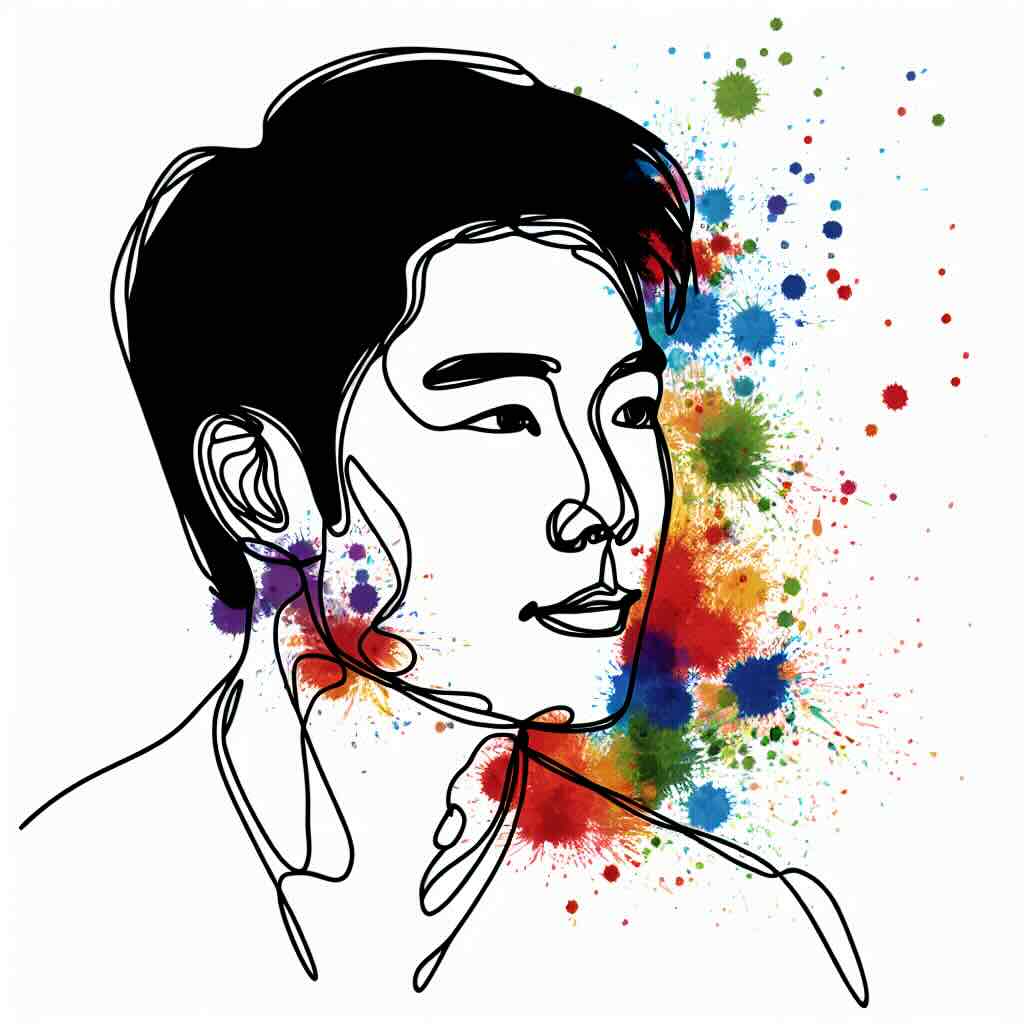Artificial intelligence is rapidly becoming a key tool in education, but for many educators and learning designers, unknowns, uncertainty and fear can still linger. Concerns about AI replacing human roles, generating inaccurate content, or diminishing the authenticity of learning experiences are common. However, AI doesn’t need to be seen as a threat, nor does it need to generate a slew of new content. Instead, it can serve as a critical friend - a tool that helps review, refine, and enhance existing teaching materials, learning content, and assessments.
Table of contents
- AI as a critical friend
- Why does AI cause uncertainty?
- How AI can be a critical friend to teaching and learning
- Summarising content for accuracy
- Providing a simulated learner review
- Giving feedback on an assessment brief
- Validating learning outcomes
- Anticipating learner questions
- Overcoming fear by using AI with familiar content
- One thing you can try today
- Conclusion
AI as a critical friend
By using AI in low-risk, familiar ways, educators can gradually build confidence and see its strengths in action. Rather than relying on AI to create new content, it can be used to validate, critique, and improve what already exists. This approach not only improves quality and efficiency but also allows educators to develop a better understanding of AI’s role in teaching, learning, and assessment.
Why does AI cause uncertainty?
The hesitation around AI in education often stems from misconceptions and lack of experience with the technology.
Some of the main concerns include:
- Loss of academic integrity – Will AI-generated content encourage plagiarism and reduce critical thinking?
- Bias and accuracy issues – Can AI provide objective feedback, or does it reinforce existing biases?
- Job displacement – Will AI replace educators and learning designers rather than support them?
- Lack of transparency – How do AI models make decisions, and can they be trusted?
- Over-reliance on automation – Will AI remove the human element that makes education meaningful?
These concerns are valid, but they can often be addressed by engaging with AI in a controlled and intentional way. By focusing on practical, supportive uses of AI, educators can see how it enhances rather than replaces their role.
How AI can be a critical friend to teaching and learning
Instead of using AI to replace human expertise, educators and learning designers can use it to challenge and improve their existing content. Here are a few ways AI can act as a critical friend:
Summarising content for accuracy
AI can quickly summarise complex information, helping educators identify whether key points are being communicated effectively. By comparing AI-generated summaries to their original content, educators can spot gaps, redundant details, or areas that require simplification. This is particularly useful when refining lecture notes, course descriptions, or instructional materials to ensure clarity and coherence.
Providing a simulated learner review
AI can generate responses from a learner’s perspective, acting as a proxy for how students might engage with the material. This allows educators to identify misconceptions, areas of confusion, or sections where additional explanation is needed. By simulating a student’s viewpoint, AI helps course designers refine their materials to be more engaging and accessible.
Giving feedback on an assessment brief
Assessment clarity is crucial for effective learning, yet it’s easy for educators to assume instructions are self-explanatory. AI can analyse assessment briefs, checking for clarity, alignment with learning outcomes, and potential ambiguities. It can also provide suggestions for improving question structure or assessment formats to enhance fairness and validity.
Validating learning outcomes
Well-defined learning outcomes are essential for course success. AI can help evaluate whether learning objectives are clear, measurable, and aligned with the intended educational goals. By cross-referencing objectives with Bloom’s taxonomy or other frameworks, AI can offer alternative wording, highlight inconsistencies, or suggest refinements to make outcomes more actionable and learner-focused.
Anticipating learner questions
Students often ask similar questions, but predicting these in advance can be challenging. AI can analyse course materials and generate a list of likely questions that students may have. This allows educators to preemptively address common concerns in learning content, FAQs, or instructional videos, ultimately improving engagement and reducing confusion.
By using AI in these ways, educators maintain full creative control while benefiting from AI’s analytical capabilities. Rather than replacing human insight, AI enhances the review and refinement process, making learning experiences clearer, more structured, and more aligned with students' needs.
These are an initial set of small but powerful uses of AI help educators refine their work, improve clarity, and ensure alignment with learning goals - without relying on AI to generate content from scratch.
Overcoming fear by using AI with familiar content
One of the best ways to reduce fear and uncertainty about AI is to start by applying it to content you already know well. This allows you to test and evaluate AI’s usefulness in a controlled way, rather than feeling pressured to use it for complex, high-stakes tasks.
By using AI on content you have created, you retain full control while gaining insights into how AI interprets, critiques, and refines educational materials. Over time, this builds trust in AI’s capabilities and helps educators develop a more informed, confident approach to using it.
One thing you can try today
Take an existing piece of learning content, such as a lecture slide, a course outline, or an assessment brief - and run it through your institutional (or a freely available - where policies allow) AI tool. Ask AI to summarise it, identify gaps, or suggest common learner questions. Use the output not as a final answer but as a prompt for reflection and improvement. This small step can help you explore AI’s potential in a safe, constructive way.
Conclusion
Embracing AI in teaching, learning, and assessment doesn’t mean handing over creative control - it means using AI as a supportive tool to strengthen your content and activities. By engaging with AI in low-risk, practical ways, educators can overcome fear and uncertainty, seeing first-hand how it enhances their work rather than undermines it.
Rather than asking, “What can AI do for me?” the better question is, “How can AI help me improve what I already do?” By treating AI as a critical friend, educators can build confidence in its use, develop a more informed, balanced perspective, and leverage it as a valuable asset in learning design.