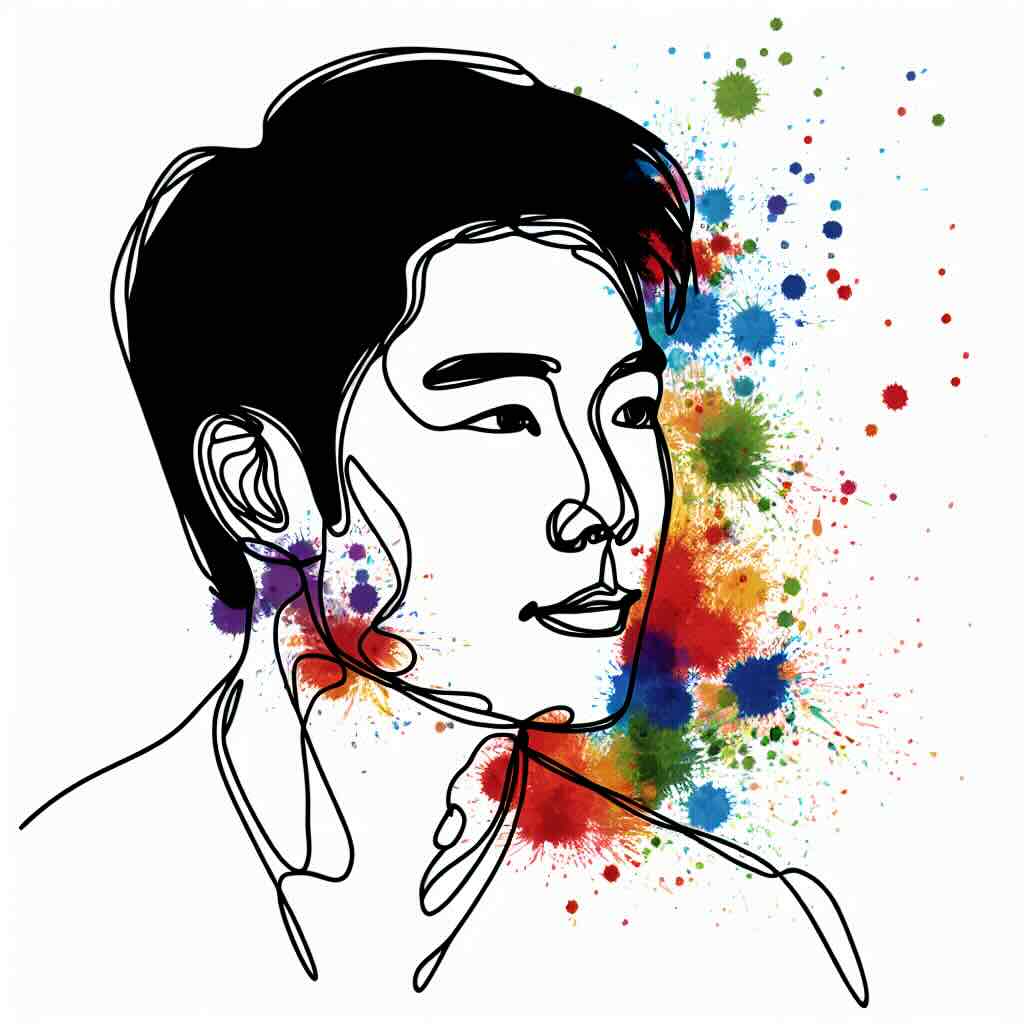Learners working and studying together, from anywhere, with collaborative learning
Collaborative learning in online courses is an approach that fosters interaction, engagement, and a sense of community among students. This blog will delve into how you can incorporate collaborative techniques to create a more interconnected and supportive online learning environment.
Table of Contents
- Understanding Collaborative Learning
- Tools and Strategies for Success
- Facilitating Effective Interaction
- Tracking and Assessing Engagement
- Addressing Potential Challenges
- Benefits
- Risks
- One thing you can try yourself
- Conclusion
- Try it yourself
- Related topics
Understanding Collaborative Learning
Collaborative learning emphasises interaction and group work, allowing learners to share knowledge and solve problems collectively. In contrast to traditional methods, it promotes active learning by leveraging the collective intelligence of the group. By implementing collaborative learning in online courses, you can cultivate a more engaging and inclusive learning experience. This method aligns with constructivist theories, which posit that learners build their understanding through interaction and discussion. Examples include peer reviews, discussion boards, and group projects, all of which create a dynamic online learning community.
Tools and Strategies for Success
Effective collaborative learning relies heavily on the right tools and strategies. Digital platforms like forums, video conferencing, and collaborative software such as shared documents or whiteboards can facilitate group interaction and management. It's also crucial to set clear guidelines and provide structure to ensure productive collaboration. Use breakout rooms during live sessions to conduct smaller group discussions. Incorporate asynchronous tools like shared documents or discussion boards, allowing more flexibility. Each tool should be chosen based on how well it supports interaction and collaboration, ensuring it aligns with the objective or goal.
Facilitating Effective Interaction
Establishing effective interaction starts with clear communication channels and roles within each group. Subject experts should act as facilitators, providing guidelines and scaffolding to support collaboration. Encourage learners to take on specific roles (e.g., note-taker, discussion leader, timekeeper) to ensure equal participation and accountability. Foster an environment where every voice is heard and valued by creating a safe space for sharing ideas. Regularly check in on groups to provide feedback and resolve any conflicts or issues that arise. The aim is to create a cohesive community where learners feel comfortable engaging and contributing.
Tracking and Assessing Engagement
Monitoring and evaluating engagement in collaborative activities can be challenging but is essential for ensuring the effectiveness of collaborative learning. Use analytics tools available within your Learning Management System (LMS) or Learning Experience Platform (LXP) to track participation rates and interaction patterns. Regular surveys and feedback forms can provide insights into learner experiences and areas needing improvement. Additionally, consider peer assessments as a method to understand individual contributions within group settings. By continuously assessing engagement, you can make data-driven decisions to enhance the collaborative learning environment and address required changes promptly.
Addressing Potential Challenges
While collaborative learning offers numerous benefits, it also comes with challenges such as uneven participation and potential conflicts. To mitigate these risks, establish clear expectations and provide conflict resolution strategies. Train learners on effective communication and teamwork skills, emphasising the importance of respecting diverse opinions and contributions. Develop contingency plans for technology issues and ensure that alternative methods of participation are available. Encourage open dialogue about any difficulties faced and be proactive in providing support. By anticipating and addressing these challenges, you can create a more resilient and effective collaborative learning environment.
Benefits
- Enhances critical thinking and problem-solving skills
- Fosters a sense of community and belonging
- Provides diverse perspectives and knowledge sharing
- Increases engagement and motivation
- Supports the development of real-world collaboration skills
Risks
- Potential for uneven participation and workload distribution
- Conflicts or disagreements among group members
- Technological issues disrupting collaborative processes
- Difficulty in tracking and assessing individual contributions
- Varying comfort levels with online communication tools
One Thing You Can Try Today
Set up a collaborative brainstorming session using an online mind-mapping tool (e.g., Miro or MindMeister). Invite a small group of learners to contribute ideas on a given topic in real-time, allowing them to build off each other's suggestions. This exercise can help kickstart collaborative interaction and demonstrate the power of collective thinking.
Conclusion
Collaborative learning in online courses not only enriches the academic experience but also fosters a strong sense of community among learners. By leveraging the right tools, strategies, and facilitation methods, you can create an engaging and supportive online learning environment that enhances educational outcomes.
Try it yourself
1. Identify: Select a collaborative tool or strategy to incorporate into your next online course module.
2. Implement: Introduce the tool to your learners with clear guidelines and expectations.
3. Evaluate: Gather feedback and assess the effectiveness of the collaborative activity, making improvements as needed.
Related Topics
- Online Learning Communities
- Learner Engagement Strategies
- Digital Learning Tools
- Constructivist Teaching Methods