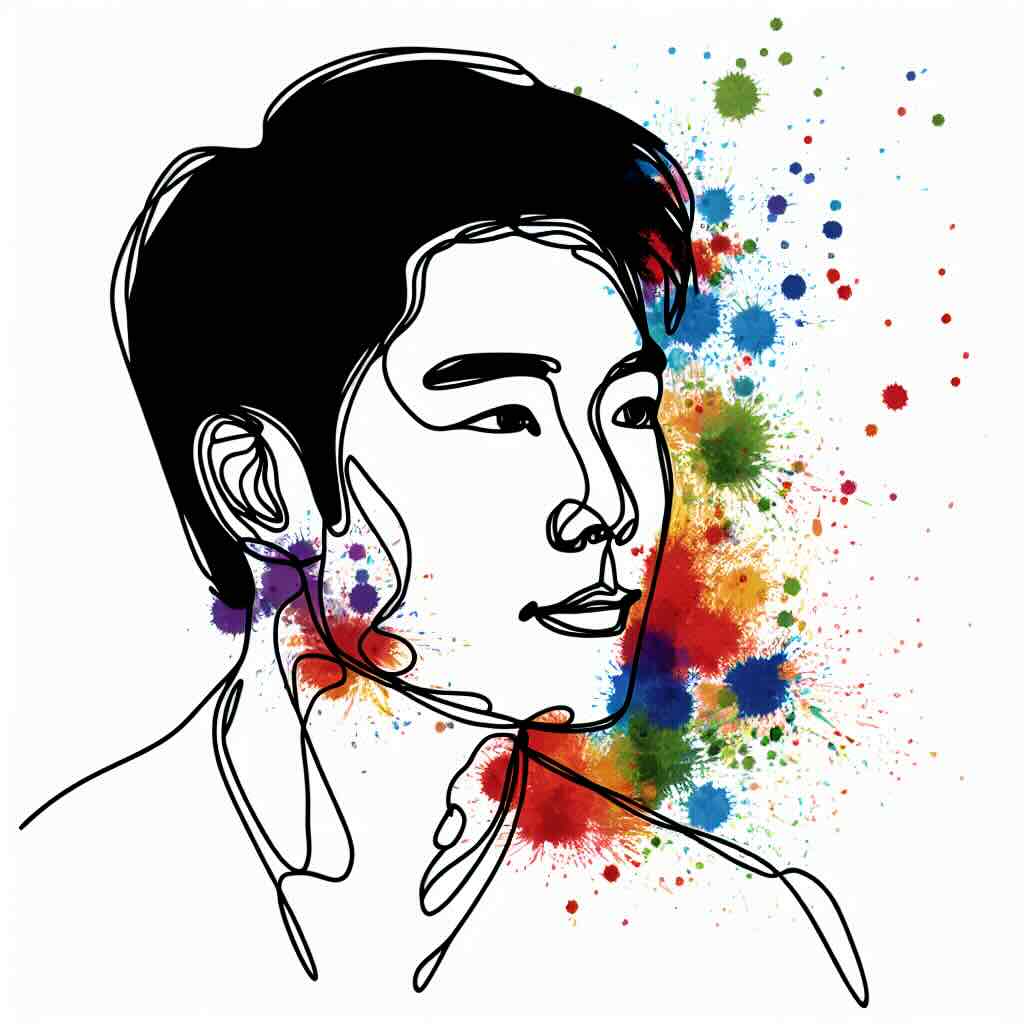In the realm of instructional design, building a collaborative design culture is crucial for fostering team collaboration. This blog post explores key strategies to create an environment where team members co-create to produce innovative and effective learning solutions. Discover how to cultivate collaboration, the inherent benefits, potential risks, and one actionable step to start enhancing your team's collaborative efforts today.
Table of Contents
1. Introduction
2. Encouraging Open Communication
3. Designing for Diversity
4. Implementing Collaborative Tools
5. Establishing Clear Roles and Responsibilities
6. Creating Ongoing Feedback Loops
7. Benefits of a Collaborative Design Culture
8. Risks When Collaboration Lags
9. One Thing You Can Try Today
10. Conclusion
11. Try it Yourself
12. Related Topics
Encouraging Open Communication
Effective communication is the backbone of a collaborative design culture. Promoting an environment where team members feel comfortable sharing ideas, giving feedback, and seeking clarifications is essential. This can be achieved by scheduling regular collaborative sessions, using platforms like Slack or Microsoft Teams, and fostering a culture of openness where every idea is valued. Open communication bridges gaps and ensures that all voices are heard, leading to more comprehensive and creative instructional designs.
Designing for Diversity
Diversity in a team brings in a multitude of perspectives and leads to move inclusive solutions. Encouraging diversity extends beyond hiring individuals from different backgrounds and into giving space for all contributors. It involves creating inclusive policies and ensuring that everyone feels respected and heard. When team members see that their diverse viewpoints are appreciated, they are more likely to engage meaningfully, enriching the design process.
Implementing Collaborative Tools
Utilise collaborative tools, like Coursensu for instructional design, Monday for project management and shared Drives for document sharing, to streamline the process and reduce inefficiencies. These tools facilitate real-time collaboration, making it easier to track progress and stay aligned on project goals. Introducing and training your team on these tools can significantly enhance their collaborative efforts, resulting in smoother workflow and better-designed learning materials.
Establishing Clear Roles and Responsibilities
Clarity in roles and responsibilities is fundamental to preventing overlaps and ensuring that each team member knows their specific contributions. When roles are clearly defined, team members can focus on their strengths, and accountability is maintained. This clarity not only improves efficiency but also ensures that every aspect of the design process is covered, leading to a more comprehensive and cohesive final product.
Creating Ongoing Feedback Loops
Feedback is a powerful tool for continuous improvement. Establishing regular feedback loops allows team members to learn from each other and refine their work continuously. Scheduled peer reviews, retrospective meetings, and anonymous feedback mechanisms can provide constructive insights and encourage a growth mindset within the team. Continuous feedback fosters an environment where learning and improvement are always happening, keeping the design process dynamic and adaptable.
Benefits
- Enhanced creativity and innovation by leveraging diverse perspectives.
- Increased efficiency through streamlined workflows and clear role definitions.
- Improved learning solutions through continuous feedback and iteration.
- Greater team satisfaction and reduced turnover due to an inclusive and communicative culture.
Risks
- Potential for miscommunication if clear communication channels are not established.
- Risk of conflicts arising from diverse viewpoints if not managed properly.
- Over-reliance on tools without proper training can lead to inefficiency.
- Possible burnout if feedback mechanisms are not constructive and balanced.
One Thing You Can Try Today
Conduct a quick 15-minute brainstorming session with your team. Use a collaborative platform (like a whiteboard) and ask each team member to share one idea for improving a current project. Collect and discuss these ideas openly, ensuring that everyone has an equal opportunity to contribute. This exercise can set the tone for a more collaborative environment and encourage open communication.
Conclusion
Building a collaborative design culture is an evolving process that requires effort and commitment. By fostering open communication, valuing diversity, implementing effective tools, defining roles clearly, and encouraging ongoing feedback, you can create a robust environment for team collaboration. The payoff in terms of innovative, high-quality instructional designs is well worth the effort.
Try it Yourself
- Schedule a team meeting to discuss the current state of collaboration and gather suggestions for improvement.
- Choose one collaborative tool mentioned in this post and start using it for your next project.
- Set up regular feedback loops to ensure continuous improvement and adaptability.
Related Topics
- Instructional Design Best Practices
- Effective Team Communication Strategies
- Utilising Technology in Instructional Design
- Managing Team Dynamics in Creative Projects
- Continuous Improvement in Learning Design