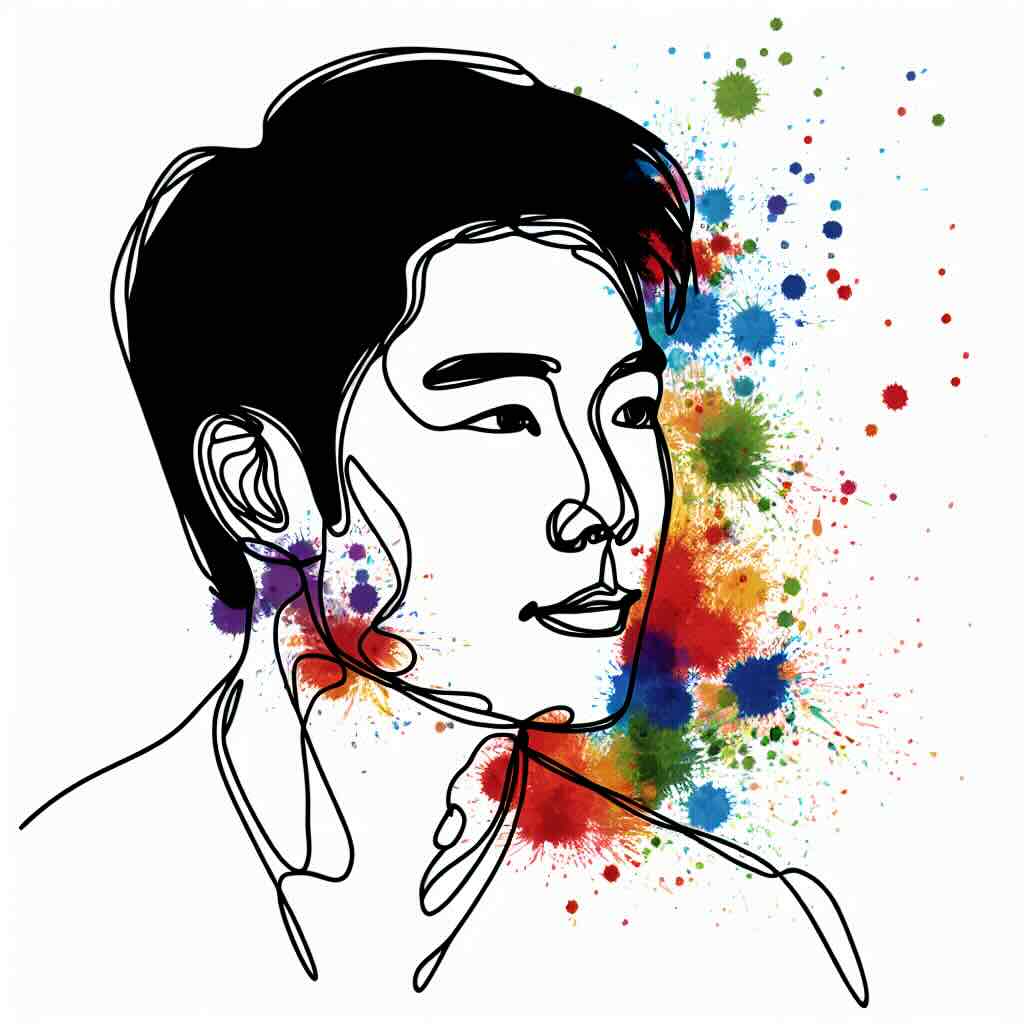An abstract depiction of storyboarding, mapping how learners will engage with ideas from notes, books and learning activities
Storyboarding is a crucial step in eLearning design, serving as a blueprint that outlines the structure, content, and interactions of a course before development begins. It ensures alignment with learning objectives, improves collaboration among stakeholders, and helps identify potential issues early, reducing costly revisions later. By using a storyboard, instructional designers can create a more structured and engaging learning experience and reduce friction during production. Skipping this step can lead to disorganised content, increased costs, and frustration for both developers and learners. Tools like Coursensu provide structured support for creating and refining storyboards, making the process more efficient. Ultimately, investing in storyboarding results in higher-quality courses, smoother development workflows, and significant cost savings.
What is a storyboard in eLearning?
A storyboard is a visual and textual plan that outlines the structure, sequence, and key elements of an eLearning course. It acts as a blueprint, detailing screens, interactions, media elements, and instructional content. Storyboarding helps instructional designers, subject matter experts, and developers align on the course flow before development begins.
Why would you use a storyboard to design learning experiences?
Storyboarding allows teams to visualise the learning journey before committing to costly production. It helps identify gaps, ensure content aligns with learning objectives, and facilitates feedback from stakeholders early in the process. By mapping out interactions and assessments beforehand, instructional designers can create a seamless, engaging learning experience.
What's required to make a storyboard for eLearning?
To create an effective storyboard, you need:
- A clear understanding of learning objectives.
- A summary of the target learner's needs and/or the development opportunities to address.
- Descriptions or drafts of narration, on-screen elements, and media required.
- Defined navigation and interactive components required.
- Stakeholder input to refine and validate the design.
How to create a storyboard for learning
- Define learning objectives and outcomes.
- Create an outline of the course structure.
- Detail for each learning item - including text, visuals, and interactions.
- Sequence content logically to build engagement and understanding.
- Share and review with stakeholders for early feedback.
- Revise and refine before moving into production.
What skills or knowledge will I develop from storyboarding?
Storyboarding enhances several key skills that are essential for instructional designers and educators, including:
- Visual communication: Translating abstract ideas into structured visual representations.
- Content organisation: Structuring learning materials in a logical and engaging sequence.
- Collaboration: Working with stakeholders to refine learning experiences before development.
- Critical thinking: Identifying potential gaps or issues early in the design process.
- Efficiency in production: Reducing wasted effort by refining ideas before committing to full development.
- User-centred design: Creating learner-friendly experiences that align with objectives and engagement strategies.
What happens if you skip the storyboard stage?
Skipping storyboarding can lead to inconsistent course flow, misaligned content, and costly revisions later. Without a plan, teams risk creating redundant or unnecessary content, leading to confusion among learners and frustration for developers. It also makes stakeholder approvals more challenging, as changes are harder to implement at later stages.
How storyboards provide a quick way to review a course
Storyboards offer a structured way to present and validate course content before development. They provide a clear overview of the course structure, allowing stakeholders to assess alignment, pacing, and effectiveness quickly. This early-stage review helps prevent major redesigns later down the line.
Why investing in storyboards is cheaper than jumping straight into production
Changes made in the early design stages are far less costly than revising fully developed content. By refining ideas and gathering feedback through a storyboard, teams can minimise wasted effort, reduce rework, and streamline production time.
How Coursensu provides storyboards
Coursensu enables instructional designers to create, organise, and collaborate on storyboards efficiently. With integrated templates and review tools, teams can co-design learning experiences, gather feedback, and refine structures before investing heavily in development. This reduces production costs, frustration with over-production and helping to ensure learning outcome alignment.
One thing you can try today
Take a lesson or module you are currently developing and map out a simple storyboard. Add the draft (or completed) ideas for content and how it complements the instructional strategies. Share it with a colleague for feedback and see how the resulting dialogue helps refine the design.
Benefits of storyboarding
- Provides a clear roadmap for content development.
- Reduces costly revisions by identifying issues early.
- Enhances collaboration between instructional designers and stakeholders.
- Ensures content aligns with learning objectives.
- Speeds up production by eliminating guesswork.
Risks of not storyboarding
- Higher production costs due to last-minute changes.
- Poorly structured learning experiences.
- Frustration from stakeholders and developers.
- Delays in project timelines.
- Lower learner engagement and effectiveness.
Try it yourself
- Choose a small learning module or lesson.
- Create a simple storyboard using a whiteboard, document or Coursensu.
- Share it with a peer or SME for feedback - then refine as needed.
Summary
Storyboarding is an essential step in eLearning development, ensuring courses are well-structured, engaging, and cost-effective. By investing time in planning before production, teams can enhance collaboration, reduce costs, and create higher-quality learning experiences.
Related topics
- The role of instructional design in eLearning development.
- Best tools for creating eLearning storyboards.
- How to align storyboarding with learning objectives.
- The importance of stakeholder collaboration in course design.
- Cost-saving strategies for eLearning content production.